Help
To begin your training:
 |
Click/Tap on the Click to Begin button on the home page as shown in the image below. |
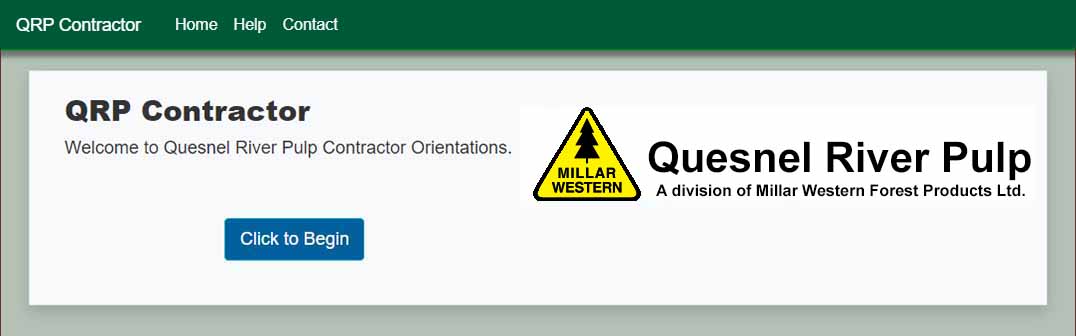
 |
On the Login page, enter your email and password and click/tap the Login button. |
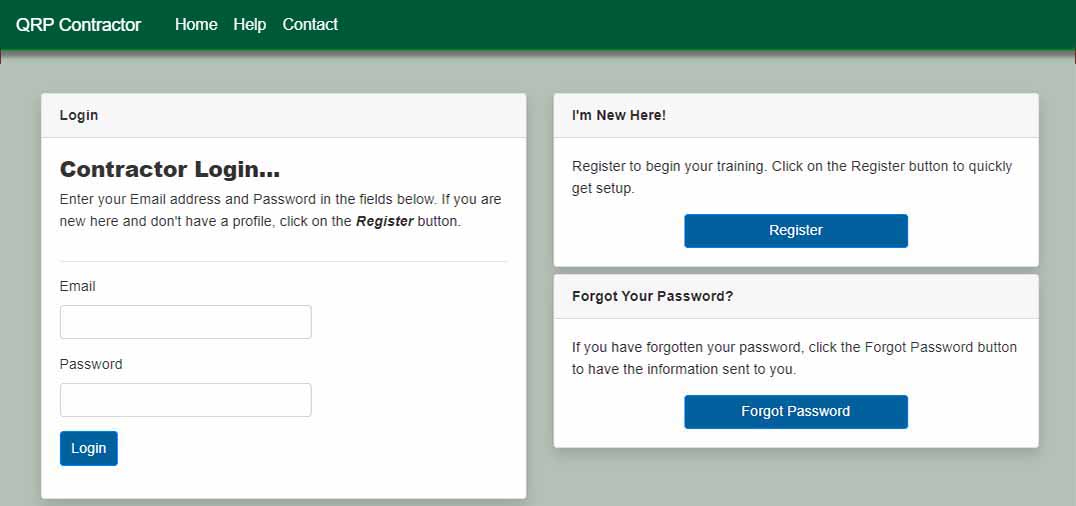
 |
If you have forgotten your password, click/tap the Forgot Password button to have a reset password email sent to you. |
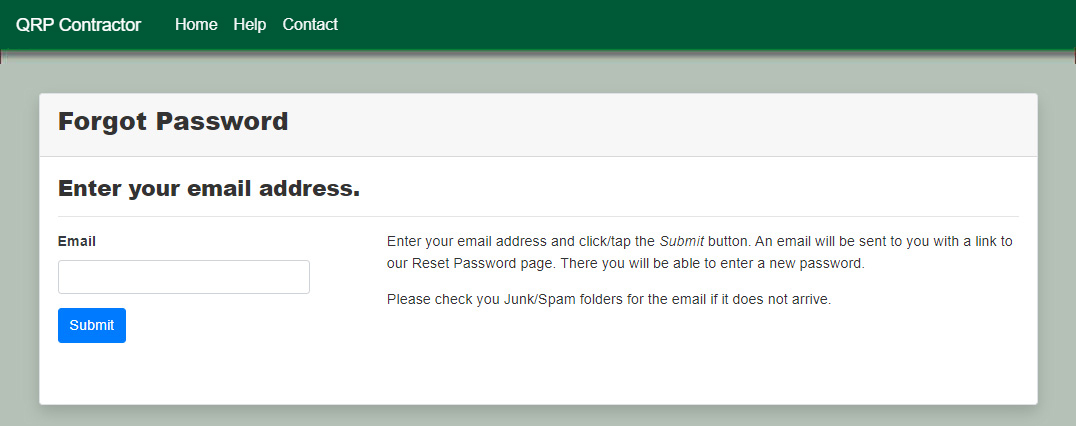
 |
If you new here, click/tap the Register button to display the registration page and setup a new account. |
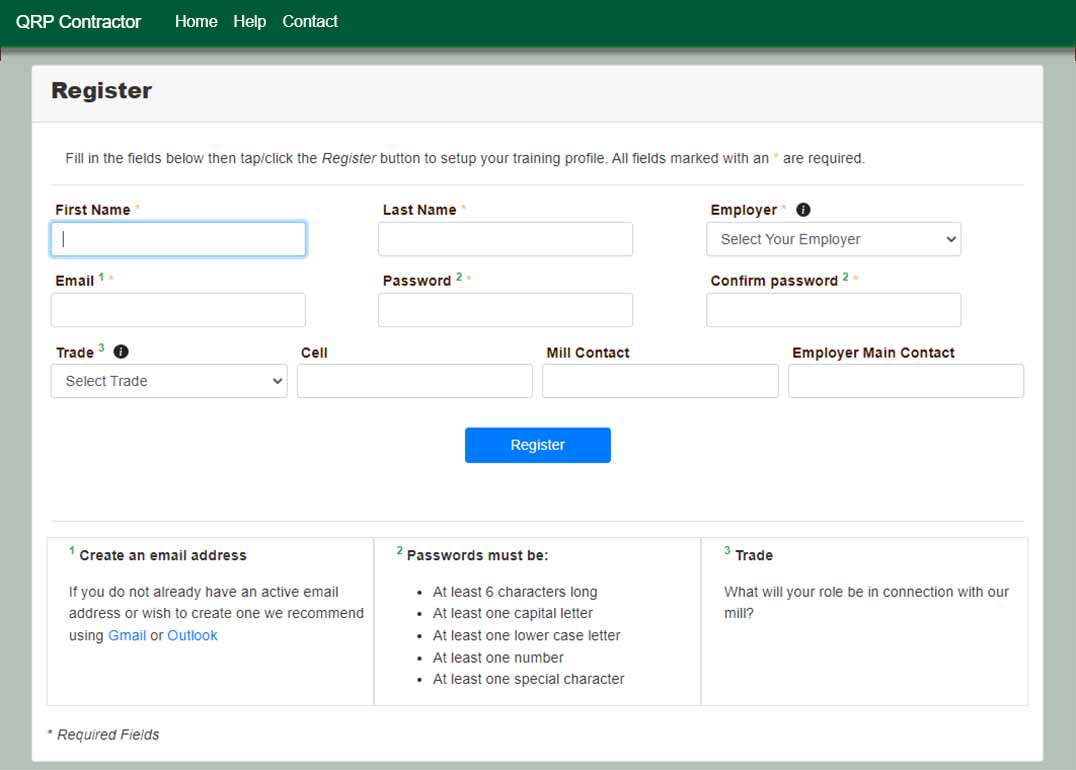
When registering, some fields are required. You must enter your:
- First Name
- Last Name
- Employer
- Password
- Confirm Password
If possible, please provide your Trade, Cell Phone number, who your contact at QRP is and who we may contact at your company in case of emergency. These fields are optional.
If you do not have an email address, you can click/tap on the Gmail or Outlook links at the bottom of the registration page to create an email address for yourself first. Once you have an email address, come back and register your new account. You must have your own email address to register an account on our system.
Passwords must be:
- at least 6 characters long
- contain at least one upper case letter
- contain at least one lower case letter
- contain at least one number
- contain at least one special character.
Once you have entered all the required information, click/tap the Register button to create your account. If successful, you will be taken to the training area of the website where you can begin your training.